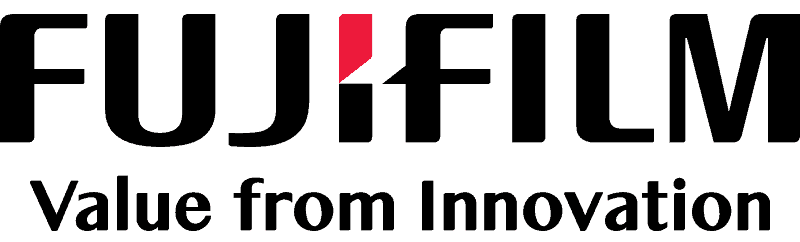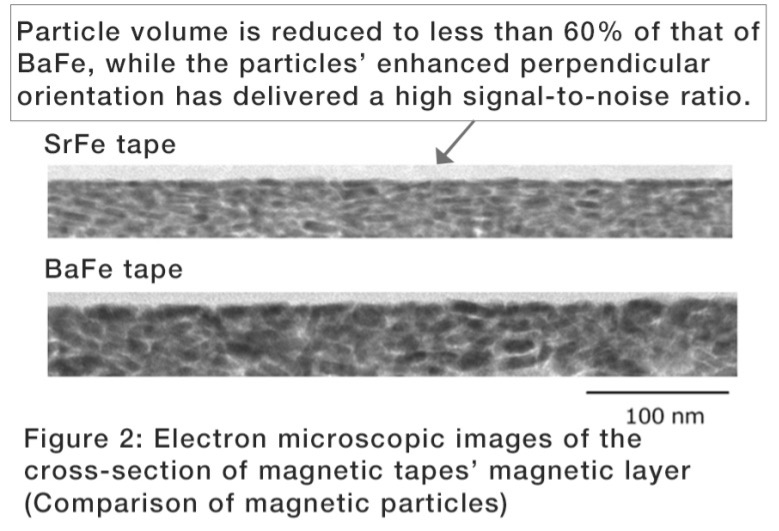Top 7 Questions Cyber Insurance Companies Will Ask Applicants Seeking Risk Protection from Ransomware and Top 5 Best Practices to Qualify

With the recent high-profile cases of ransomware hitting the news cycle like Colonial Pipeline, JBS and others, it appears ransomware is not going away anytime soon and may just be in its infancy. Ransomware is a lucrative business model for cybercriminals with ransom demands that can reach into the millions of dollars as was the case with Colonial ($4.4 M) and JBS ($11.0). Ransomware-as-a-Service (RaaS) is making the barriers of entry extremely low, so we can expect to see more bad actors entering the business and more attacks across every industry.
The sense of urgency is ratcheting up as the C-suite is clearly focused on cybersecurity. I was speaking to one customer about deploying offsite/offline backup tapes as an air gap who said “Cybersecurity is the top focus for us in the next six weeks. We need to act fast”. In addition to shoring up cybersecurity plans, or putting key components in place, the notion of acquiring cyber insurance is cropping up and no doubt is also on the C-suite agenda.
So what is Cyber Insurance?
Cyber insurance, also referred to as cyber-liability insurance, seeks to help companies recover and mitigate the damage from cyberattacks such as ransomware, data destruction or theft, extortion demands, denial of service attacks, etc. This class of insurance has been around since the early 1990s and is rapidly evolving and growing in terms of revenue for insurance companies. One report I came across pegged the market for this type of insurance at $3.15 B in 2019 and is expected to rise to over $20 B by 2025. According to another report, about a third of all large U.S. companies carry cyber insurance.
Typical corporate insurance policies for general liability and property damage most likely don’t cover cybercrime, so cyber insurance has become a stand-alone offering specifically suited for cybercrime protection. Depending on the policy, below are just a handful of items that typically may be covered:
- Incident response costs related to restoring systems to pre-existing conditions
- Recovery cost of data or software that has been deleted or corrupted
- The cost of cyber extortion including the negotiation and execution of ransom payments
- Lost profits due to IT system downtime
- Financial theft or fraud arising from the cyber attack
- Physical asset damage
- Data privacy liability